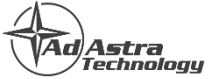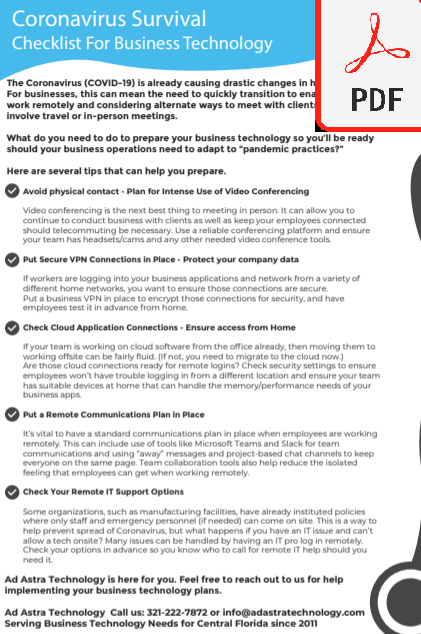The Coronavirus (COVID-19) is already causing drastic changes in how we live and work.
For many people, it will mean more demand on their home networks if schools close or employers institute remote work policies to prevent the spread of the virus.
What do you need to do to prepare your home technology so you’ll be ready should you or your family be spending an extended period of time in your house?

Check Reliability of Router Connections
If you’re working from home all day instead of at the office, any intermittent problems with router connections are going to cause a lot more frustration. Check connections and also perform a speed test to see if your router is giving you the speed your ISP delivers by visiting https://fast.com, https://speedcheck.org or http://aat.speedtestcustom.com/
Ensure You Have Enough Bandwidth
If kids are home from school taking classes online and other family members are working from home or streaming movies, you’ll most likely be using more bandwidth than usual, which can slow the whole family down. Check your internet plan and see if you have enough bandwidth to support everyone’s needs if they’re all home for an extended period of days (or weeks).
Make Sure You Have the Work Files You Need
Quarantines have been instituted in some areas with little warning, so its smart now to ensure that if you do have to work from home in the near future, that you have the file access you’ll need. You don’t want to wait until everyone is scrambling to make last minute arrangements. Check with your employer on remote working tools and test file/business app access from home in advance.
Check Your Remote IT Support Options
If you’re at home trying to prevent becoming infected by the Coronavirus, if someone’s computer is having major issues, you’re going to be conflicted about going out to have it fixed. Many issues can be handled by having an IT pro log in remotely.
Pay Extra Attention to Device Cleaning
It’s a good idea all the time to keep electronics like phones, tablets, keyboards and computer mice clean, but you want to pay special attention when you’re trying to prevent the spread of an infection like the Coronavirus. Apple says disinfectant wipes are okay, AT&T recommends to “spray nonabrasive or alcohol-based (70% isopropyl) disinfectant directly on a soft lint-free cloth and wipe down your device while it is powered down and unplugged.”
Check your options in advance so you know who to call to have the remote IT help you need without having to leave your home.
Ad Astra Technology is here for you. Feel free to reach out to us for help implementing your business technology plans.
Call us: 321-222-7872 or info@adastratechnology.com
Click the image below to download a PDF Version to share.