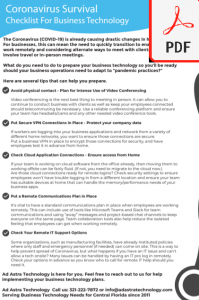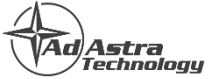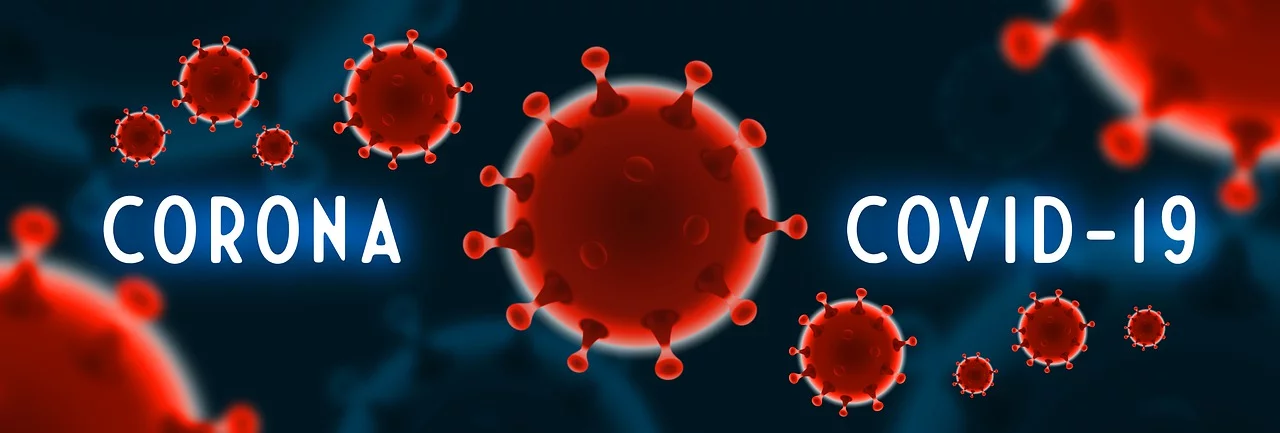
The Coronavirus (COVID-19) is already causing drastic changes in how we live and work. For businesses, this can mean the need to quickly transition to enable employees to work remotely and considering alternate ways to meet with clients that don’t involve travel or in-person meetings.
What do you need to do to prepare your business technology so you’ll be ready should your business operations need to adapt to “pandemic practices?”
Here are several tips that can help you prepare.
Avoid physical contact – Plan for Intense Use of Video Conferencing
Video conferencing is the next best thing to meeting in person. It can allow you to continue to conduct business with clients as well as keep your employees connected should telecommuting be necessary. Use a reliable conferencing platform and ensure your team has headsets/cams and any other needed video conference tools.
Put Secure VPN Connections in Place – Protect your company data
If workers are logging into your business applications and network from a variety of different home networks, you want to ensure those connections are secure.
Put a business VPN in place to encrypt those connections for security, and have employees test it in advance from home.
Check Cloud Application Connections – Ensure access from Home
If your team is working on cloud software from the office already, then moving them to working offsite can be fairly fluid. (If not, you need to migrate to the cloud now.)
Are those cloud connections ready for remote logins? Check security settings to ensure employees won’t have trouble logging in from a different location and ensure your team has suitable devices at home that can handle the memory/performance needs of your business apps
Put a Remote Communications Plan in Place
It’s vital to have a standard communications plan in place when employees are working remotely. This can include use of tools like Microsoft Teams and Slack for team communications and using “away” messages and project-based chat channels to keep everyone on the same page. Team collaboration tools also help reduce the isolated feeling that employees can get when working remotely.
Check Your Remote IT Support Options
Some organizations, such as manufacturing facilities, have already instituted policies where only staff and emergency personnel (if needed) can come on site. This is a way to help prevent spread of Coronavirus, but what happens if you have an IT issue and can’t allow a tech onsite? Many issues can be handled by having an IT pro log in remotely. Check your options in advance so you know who to call for remote IT help should you need it.
Need help implementing any of the above or need more information?
Call us: 321-222-7872 or info@adastratechnology.com
Click the image below to download a PDF Version to share.